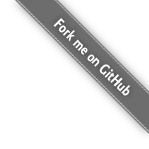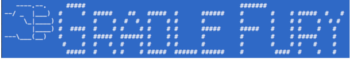How Gradle-Fury does encryption
In your root gradle.build add apply from: 'https://raw.githubusercontent.com/gradle-fury/gradle-fury/develop/gradle/encryption.gradle'
- Create a master key. it's stored in your user profile/.gradle/fury.properties. It's an AES key that's used to encrypt all your stuff. Never check this in. Generate it with
gradlew generateMasterKey - Encrypt your password. It's project specific and stored in projectRoot/local.properties. Don't check this is, but if you do, it's not a big deal since it's encrypted.
gradlew encryptPassword. This will print the cipher text to stdout. It make this more useful, trygradlew encryptPassword -PstoreField=NEXUS_PASSWORDwhereby NEXUS_PASSWORD is the field within gradle.properties is that you want to encrypt. The cipher text is automatically added tolocal.properties - When you build your project, local.properties is merged into the current context (which includes gradle.properties). The credentials are then decrypted when needed.
The cipher text is stored as key={CIPHERTEXT}. The opening and closing brackets are used internal to determine if something could be encrypted. "key" is the normal set of properties keys used by fury (and android)